In the future this post will be maintained here.
http://www.scmfocus.com/projectsystems/2008/01/06/results-analysis-ra/
Overview:
The objective for calculating Work in Process (WIP) is to determine the value of manufacturing activity in process at the end of a fiscal period, during a fiscal period and to properly reflect this value on the financial statements. WIP calculation is a facet of Results Analysis (RA). RA is a specialized tool within the controlling module that computes and analyzes the value of WIP. The terms WIP calculation and RA are generally interchangeable.
Results analysis is used to:
a. Calculate the inventory value of finished and unfinished products in a non-valuated project stock or non-valuated sales stock environment or
b. You are using a valuated sales order stock or valuated project stock and want to capitalize goods that have been delivered but not yet invoiced.
The difference between SAP and other systems is in the treatment of material consumption for manufacturing. Component issues to production orders, run schedules, WBSs, etc is immediately treated as an expense to the P&L statement. The issue is not treated as a reclassification from raw or semi-finished inventory to WIP inventory. SAP considers WIP to be a snapshot of values that can be computed on demand and passed to the general ledger as required to re-class the values to the balance sheet. This process demands a specific, methodical approach to be used for period-end and mid-period processing. Rules used to calculate the value of WIP and settle WIP to the G/L are defined in multiple RA tables depending upon the requirements of the company. RA is designed to support a variety of calculation techniques and there may and are alternate settings depending on the demands of the company. To support the configuration, scenarios and unit testing need to be thorough. RA needs to be configured towards the middle of the of the implementation with subsequent testing. This will allow for configuration of the data needed to support WIP and RA (chart of accounts, production orders, projects, cost centers, cost elements, etc.)
Configuration Transactions:
OKG1 — Create Results Analysis Key
OKG2 — Results Analysis Version
OKG9 — Results Analysis Version
OKGC – OKGD — Valuation Methods
IMG SPRO — Define Line IDs
OKGB — Define Assignment Mapping by incoming charges by cost element to line IDs
OKG5 — Define Assignment Mapping by incoming charges by cost element to line IDs
OKG4 — Define Update
OKG6 — Define Number Ranges
Powered by ScribeFire.
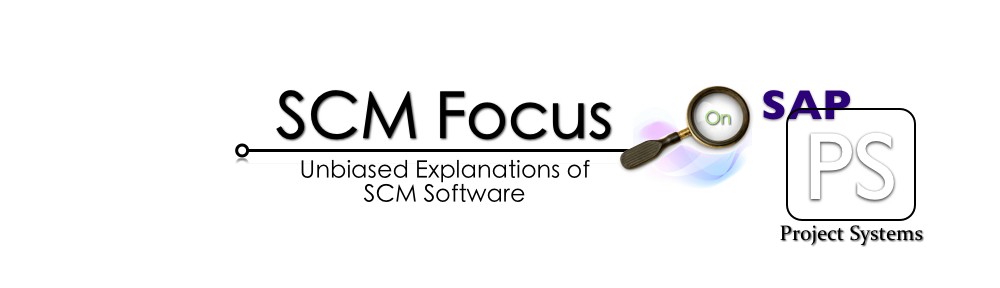
Excellent begining..please continue…give more details.
Thank you so much. This is really useful. Would be great if more info is available.
Dear sir
any one can help me for getting ducument for result analysis